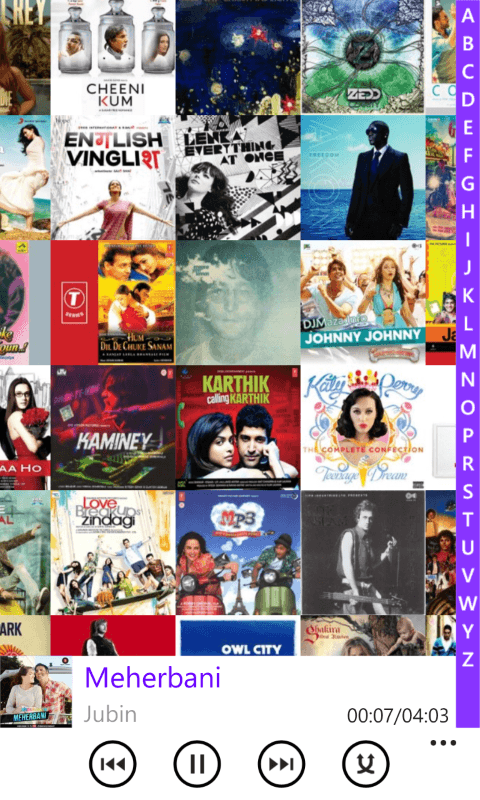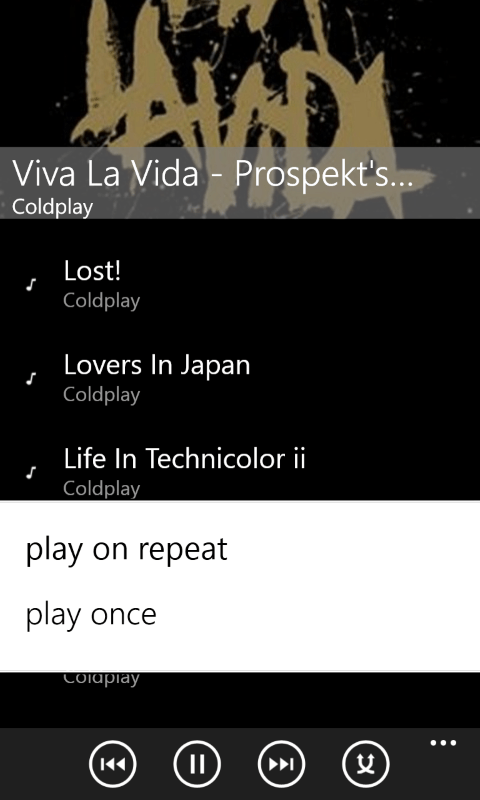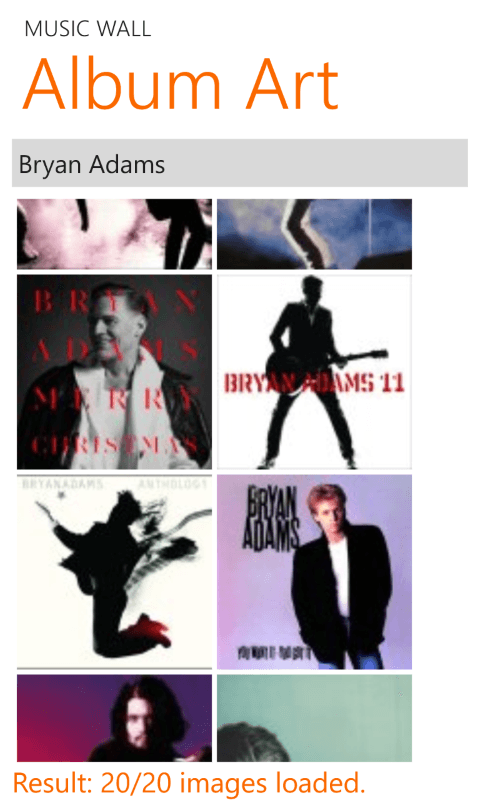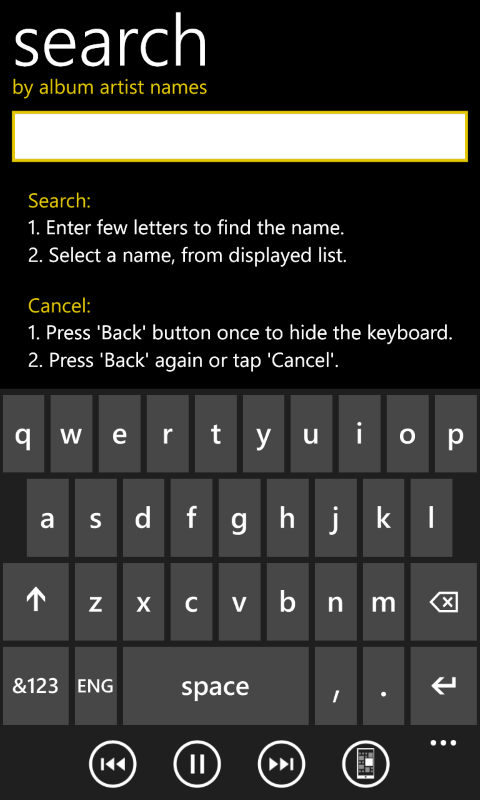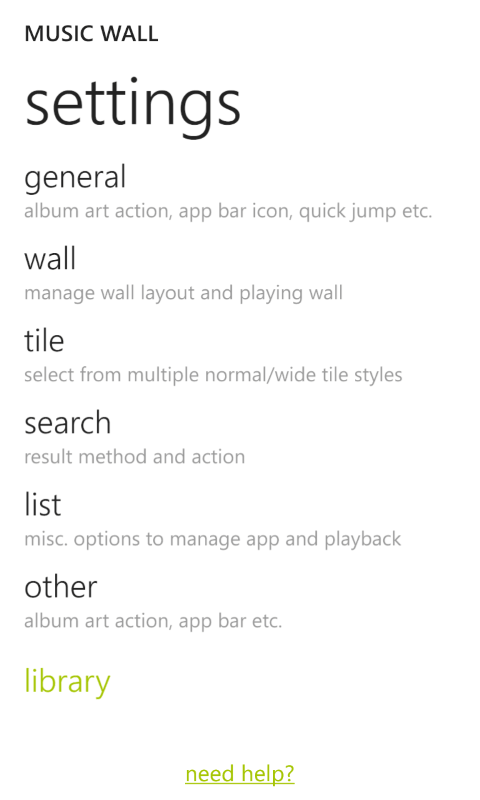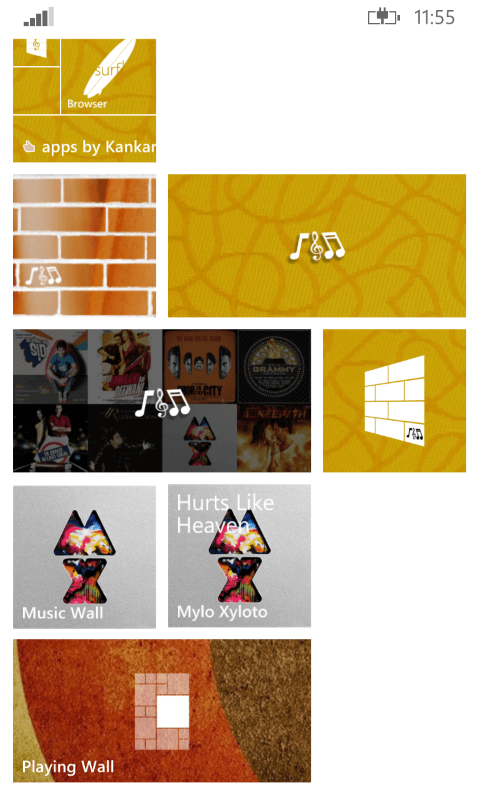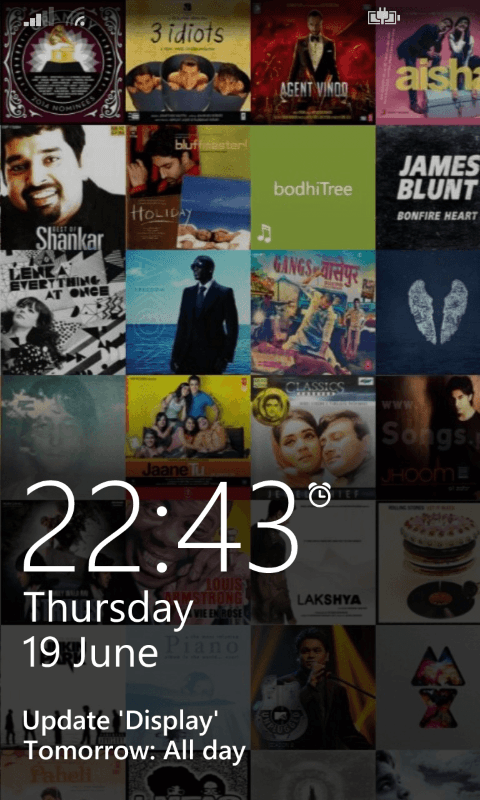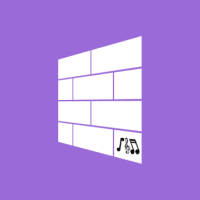
Music Wall
Current Version: | 3.2.0.0 |
Last Updated: | 11th December 2014 |
Released: | 7th March 2013 |

(Update Log)
Description
Music Wall is a simple music player with a unique layout that generates a wall of all the albums in your library using their respective album arts.It comes with a wide array of settings for customizing the wall.
*****Its recommended to re-install the app rather than updating*****
Features:
- Beautiful and unique layout
- Quick start-up
- Select from 3 wall layouts
- Sort artwork on wall by album names or album artists
- Add album arts to albums
- Easy album search
- Play complete albums or single songs
- Create AWESOME wallpapers
- Detailed help with feedback
- Error handling & reporting
EXCLUSIVE (in paid version):
- Wide tile with 8 random album covers
- Last played album's details on back of wide tile
- Add artwork to albums
- 'Quick Jump'
- Play song/album directly from search
- 'Playing Wall'
- Drag effect when changing albums
- Play a single song - once/repeat
- Set wallpaper as lockscreen background
- Start up music
Update v3.2.0.0
- New settings page with easy navigation
- Fixed issues with Live Tiles
- Playing Wall improvements
- Playing Wall tile (via settings)
- Search window now opens faster
- New 'Quick Jump' on right edge to jump to specific alphabet
- Improved songs list layout
- Option to stop tile flipping added
- Updated help & error handling
- Various other bug fixes
Please rate and review it.
For support, see the 'help & about'. Do try it.
Note: Due to limitations of the Windows Phone OS, song seeking, fast forward, fast rewind and volume level control cannot be implemented via app. Use the volume-button music controls to achieve this.